Did you know that the average employee sends roughly 10,000 emails a year? In a company of 100, that’s 1,000,000 emails! Because digital communication is so prominent in the workforce, you’d think most professionals would be masters of proper email etiquette. Unfortunately, that is not always the case. If you want to ensure your emails are being well received, leverage the following four tips and join the emailing elite.
1. Keep it short and to the point
If you can’t get your point across in a paragraph or less, revert back to the Stone Age and make a phone call. Contrary to popular belief, giving someone a call can save an extraordinary amount of time and effort. The added bonus is that speaking to someone directly means you’ll receive a response instantaneously. Imagine that!
2. Avoid the dreaded “reply all”
3. Use emoticons wisely 🙂
Personally, I’m a big fan of the smiley face. However, it’s worth remembering that I’m a millennial who loves texting, open-office environments, and Gilmore Girls. Not everyone in the professional world is like me. If you can’t imagine a day without a friendly semi-colon and parenthesis, opt to use emoticons in internal email threads instead of external communications. Your coworkers will be much more forgiving.
4. Represent your brand appropriately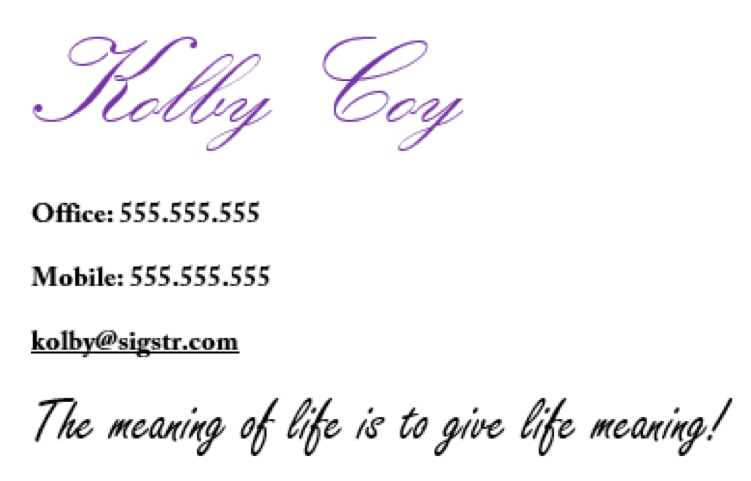
First thing’s first, inspirational quotes have no place in your email signature template. Furthermore, your digital signature does not need to mimic the styling of Lisa Frank or look like John Hancock designed it himself. Instead, use your company’s branding guidelines to create an appropriately formatted email signature template. If the term “branding guidelines” conjures no understanding, your company may want to consider an email signature generator. Yes, this is a Sigstr plug.
There’s no question that email is a necessary and impactful communication tool in the professional world. With these four tips and a little common sense, you’ll be well on your way to becoming an email expert in no time!
Want to see more bad examples of email signature templates? Check out this recent blog post:
“The Best & Worst Email Signatures of All Time”
Ready to get started?
© 2024 Terminus Software, Inc.
