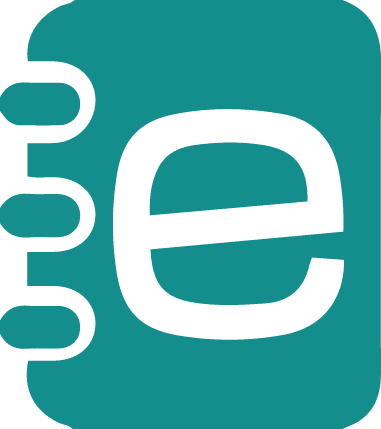
While their tool certainly comes in handy (I mean – who actually enjoys manually updating their address book? Nope.), the content they create is also killer.
A few years back, the company published an infographic entitled, “The Anatomy of an Email Signature”. Since 2011, Evercontact has analyzed over 700 million emails to extract valuable information about professionals’ email habits, so they know a thing or two about employee email.
As our company, Sigstr, is built on managing creative email signatures, we had to share this infographic and some of the key learnings with our readers. Below is a rundown on Evercontact’s take on the anatomy of an email signature.
What do professionals include in their creative email signatures?
- 70% include their name
- 58% include their organization
- 43% include their role
- 39% include their email address (but we don’t recommend it)
- 29% include their postal address
- 60% include their landline phone number, and
- 28% include their cell phone number
How does social media fit into creative email signatures?
While Twitter leads the way at just over 7% inclusion on email signatures, overall social media is lacking from the signature area of professionals. We assume this is because professionals don’t want to overwhelm their email recipients with tons of links and information (and we agree!), and therefore leave out social media information like Twitter, YouTube, and Facebook. However, including LinkedIn information (traditionally more of a professional social network), can be beneficial.
What are the top 5 Do’s & Don’ts?
- Think twice about adding social media profile links if it doesn’t blend well with professional goals
- Separate your email signature from the email body with the accepted form “–”
- NEVER use an entire image as your email signature as it often becomes an attachment and your info won’t be clickable
- If you’d like to try using an image in your email signature, try an email signature generator to ensure your images are automatically updated and always render properly
- Do provide an international prefix (like +1 for the United States) if your audience is global
Want to take your email signature to the next level?
Sigstr offers marketers complete brand control of employee email signatures with fonts, formatting, color, social links and more through its integration with Gmail and Microsoft Outlook. Insert a Sigstr Campaign (graphical call-to-action) into the email signature template to utilize every employee’s email signature as a targeted marketing opportunity. Sigstr gives marketers the opportunity to promote the company’s most important initiatives or content, such as events, press, case studies, ebooks, job openings and much more.
See Sigstr in action by requesting a demo. Or, if you’d like to learn more, check out our latest resource:
