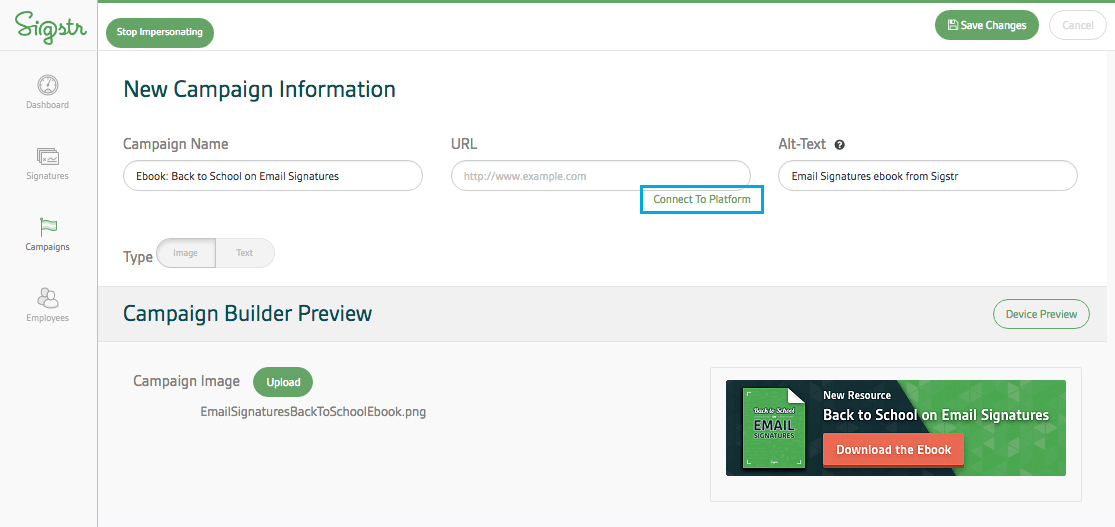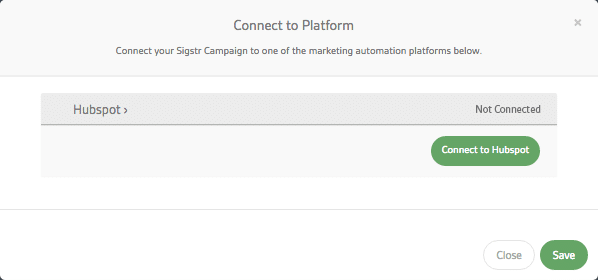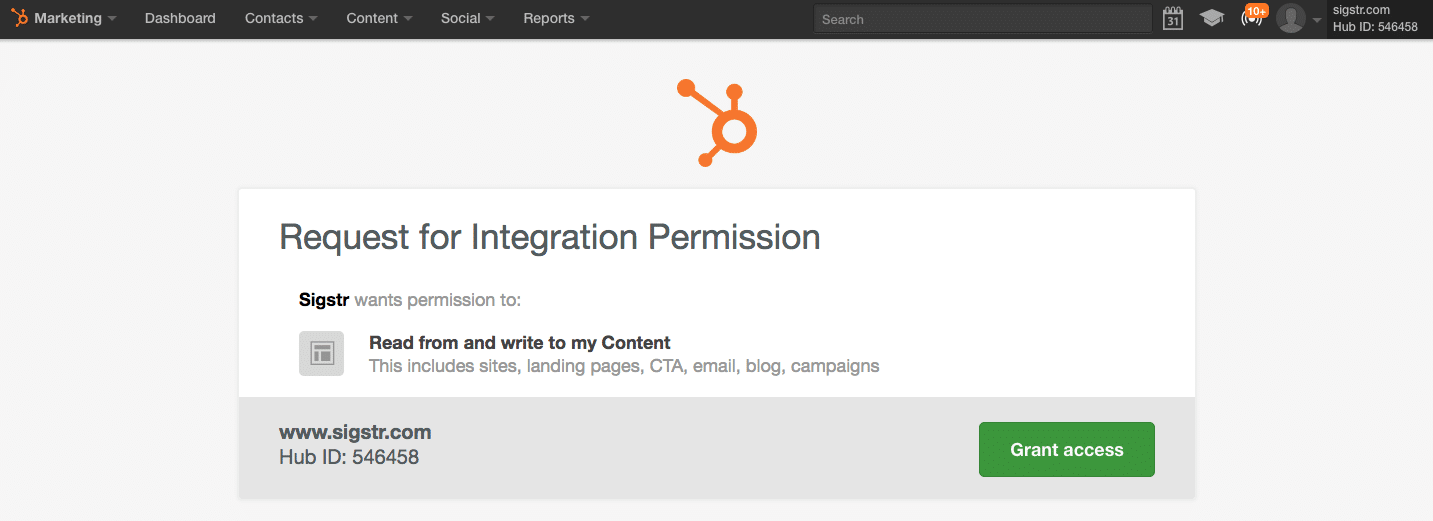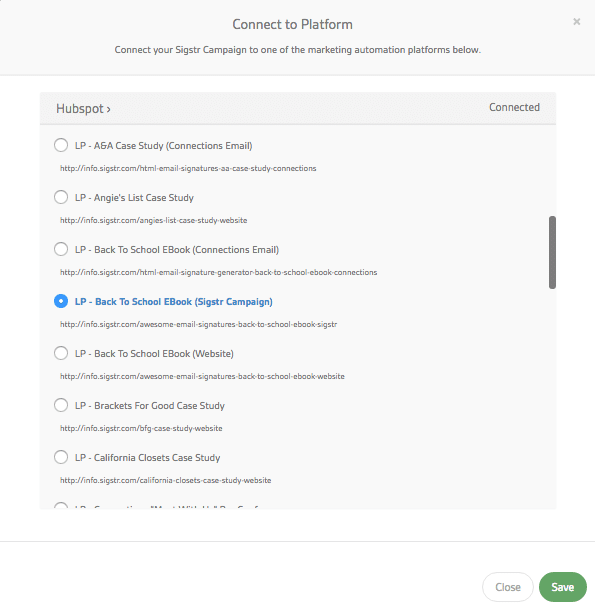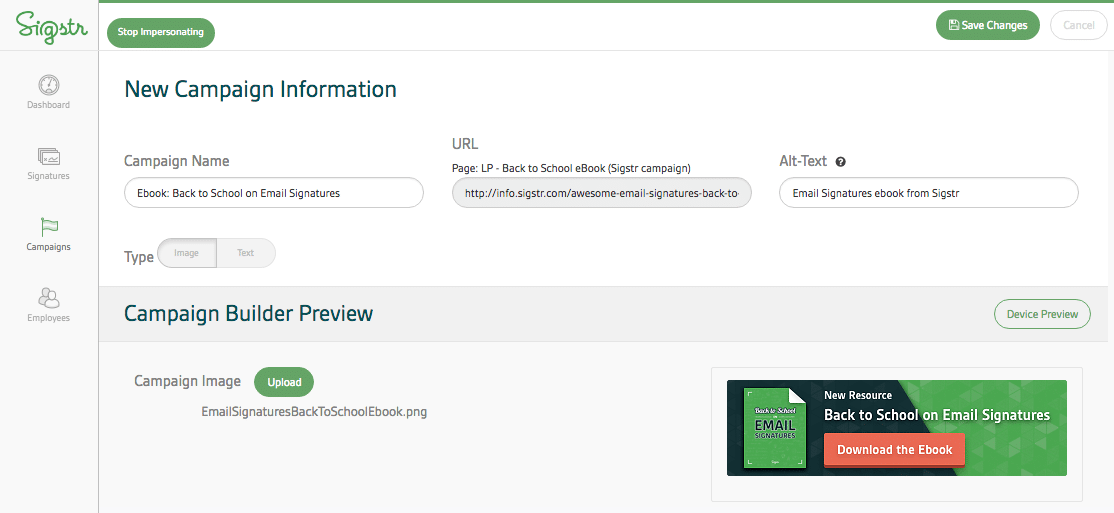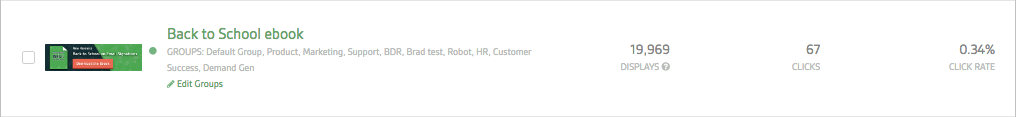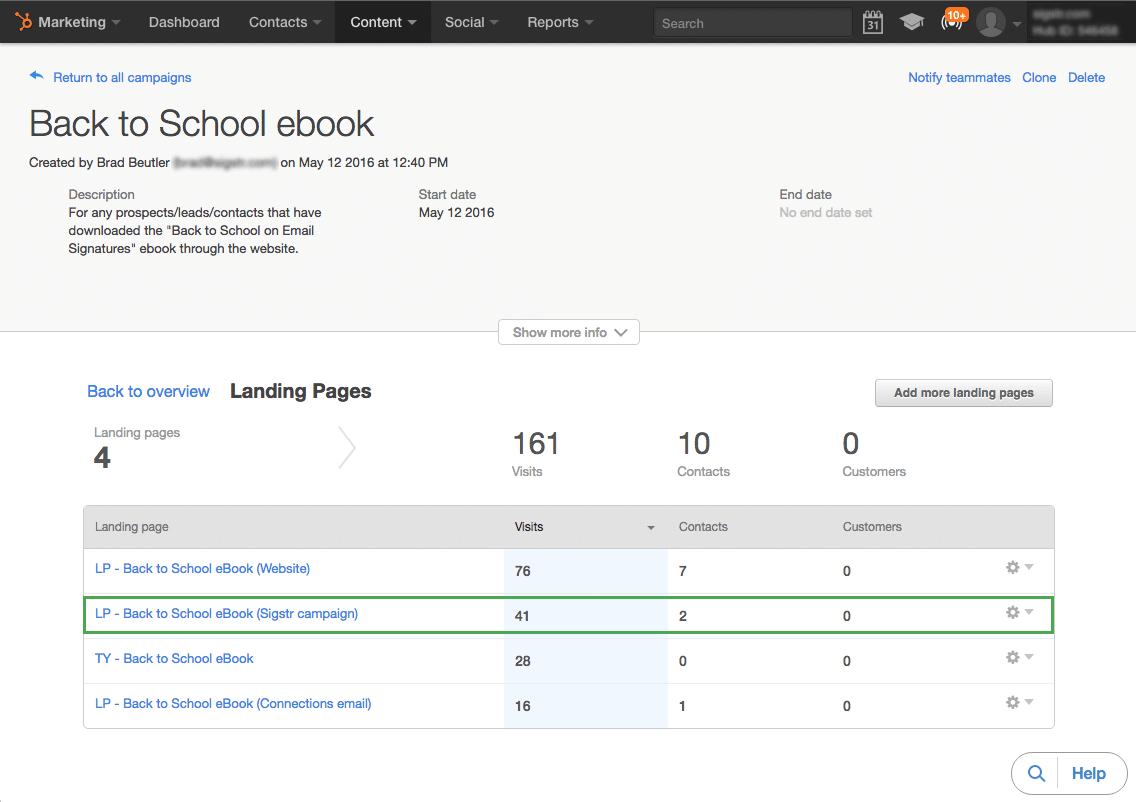HubSpot has built an amazing business around the power of inbound. The power of creating helpful content to power inbound leads. Today, marketers pour their hearts (and budgets) into creating incredible content, and Sigstr injects that content into your employee email signature – the most frequent point of interaction with customers and prospects.
Back in April, I wrote a blog post about how to pump Sigstr metrics into HubSpot to measure the overall impact a Sigstr campaign has on your company’s objectives. Objectives like driving more traffic to your website or increasing exposure to a specific piece of content. And then even generating more leads for a Marketing campaign.
Yes, I am a Sigstr team member (so I may be biased in that regard), but first and foremost I’m a digital marketer. From that perspective, I can tell you this is something I use everyday because of its impact.
At Sigstr, we’re all about making life easy. We use employee email – which reaches a higher volume of targeted contacts than any other medium – and then take advantage of otherwise unused real estate inside, your marketing is organically exposed to thousands more impressions. And the metrics in Sigstr measure the effectiveness, so you can make changes based on science, not on “feeling.” Pumping your Sigstr metrics into HubSpot helps you, as a marketer, see how your prospects, contacts or even current customers are interacting with your brand through employee email.
It’s amazing what my team and I’ve been able to do by using Sigstr + HubSpot together. After mentioning this to our Product team, they realized the overlap between the two and decided to productize it.
In my first post, I gave you a quick rundown on how to manually connect Sigstr to HubSpot. Now, it’s even easier and the connection can be made in Sigstr!
Here’s how it works:
1. After clicking “Create Campaign”, uploading my image, and appropriately labeling my Sigstr campaign, I then clicked on “Connect To Platform”.
2. After clicking “Connect To Platform,” a box popped up asking if I would like to connect to HubSpot.
3. Then, I logged into my HubSpot account and clicked “Grant Access.”
4. Now I can see HubSpot goodness flowing right into Sigstr. In the Sigstr campaign, I can access the full list of landing pages I’ve created in HubSpot.
5. Rather than manually copying/pasting in my HubSpot landing page URL, it automatically populates within my Sigstr campaign.
Remember that image of the funnel at the top of this post? Here are the first two parts. Track total email signature displays and clicks within Sigstr.
Track unique landing page visits, contacts gained, and customers won within HubSpot. With these three metrics, along with your metrics in Sigstr, you have a full picture of how prospects, contacts and customers are interacting with your professional email signature format and just how much impact this can have as an additional digital marketing channel.
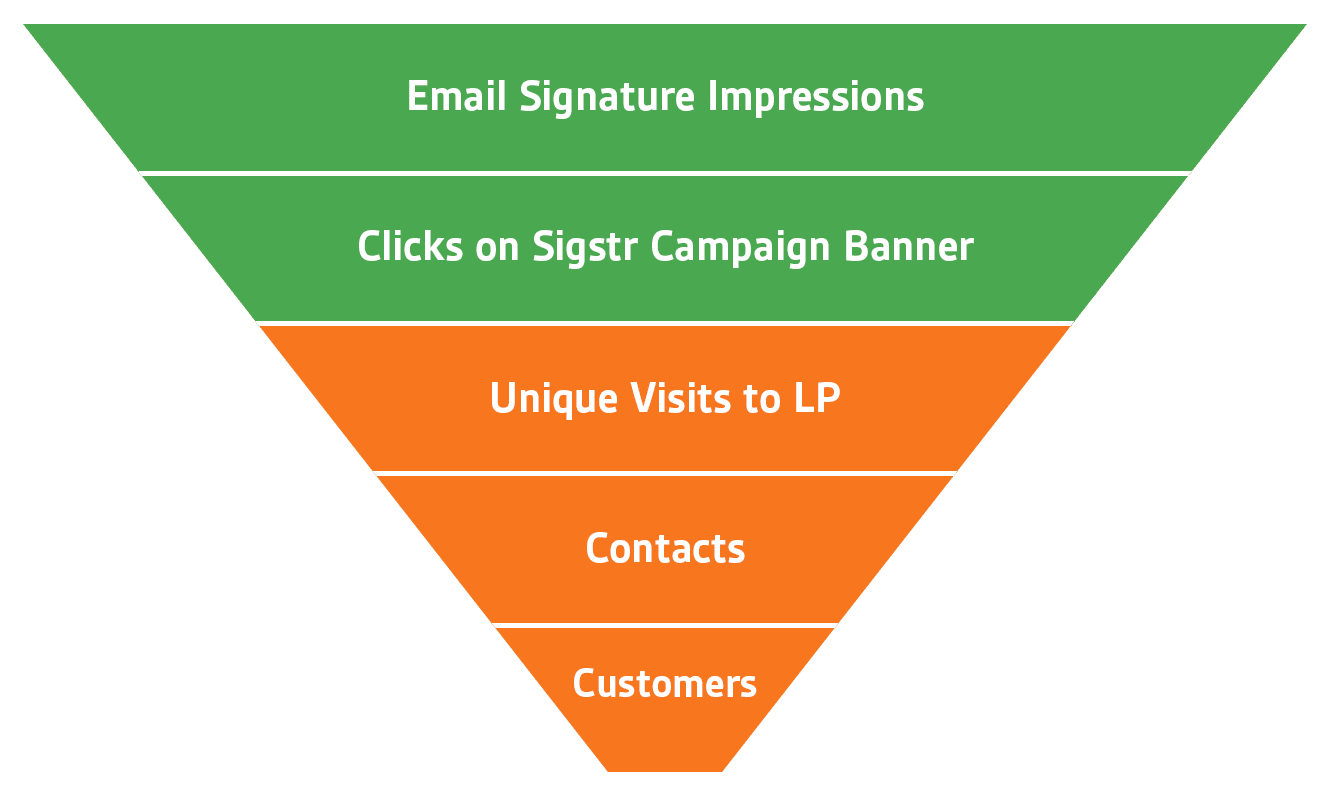
Investing in simple tools that help make your life easier is important to digital marketers. We like things easy, efficient and effective. So tracking metrics to prove that it’s working is important, too. (And effective marketing makes you look good in front of your boss.)
Sigstr helps you (easily) manage your professional email signature format and opens up a new channel to promote your content. From attracting visitors to closing customers, HubSpot brings your entire marketing funnel together. Put these two together and some pretty cool things can happen.