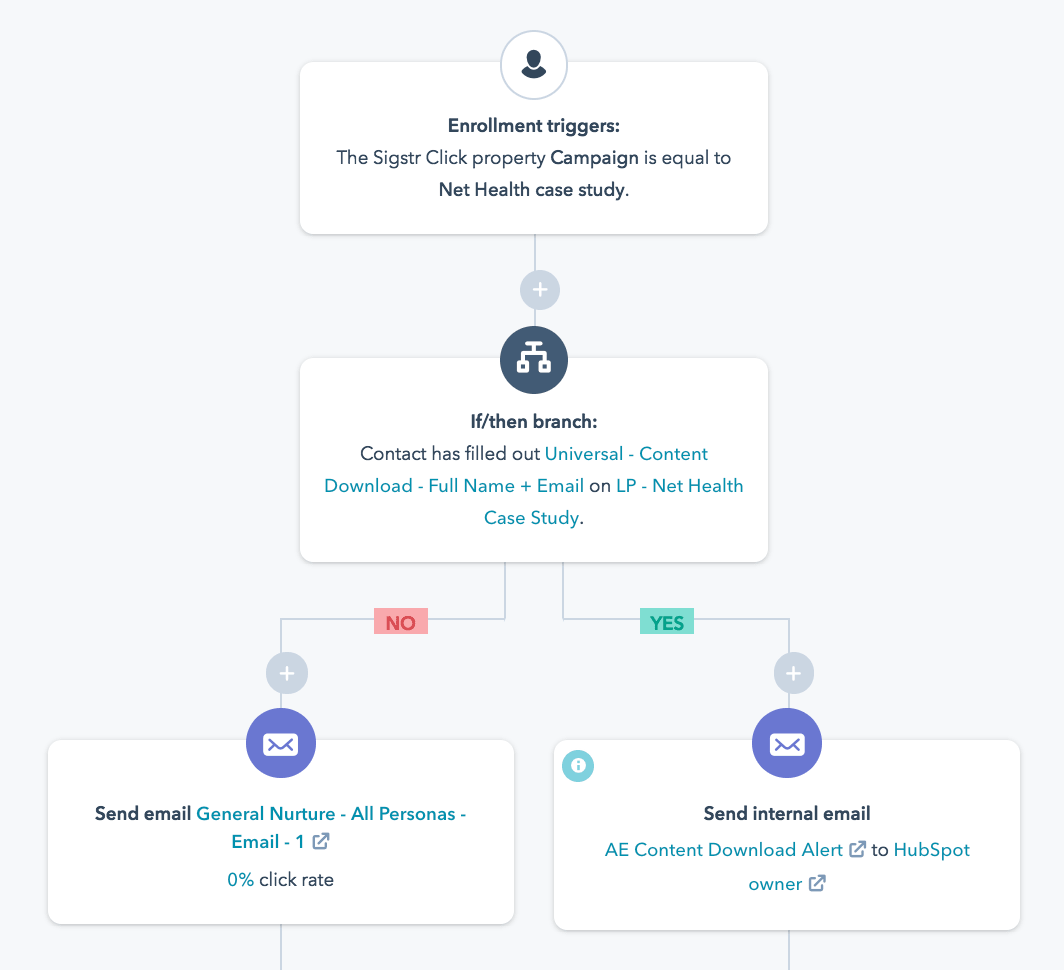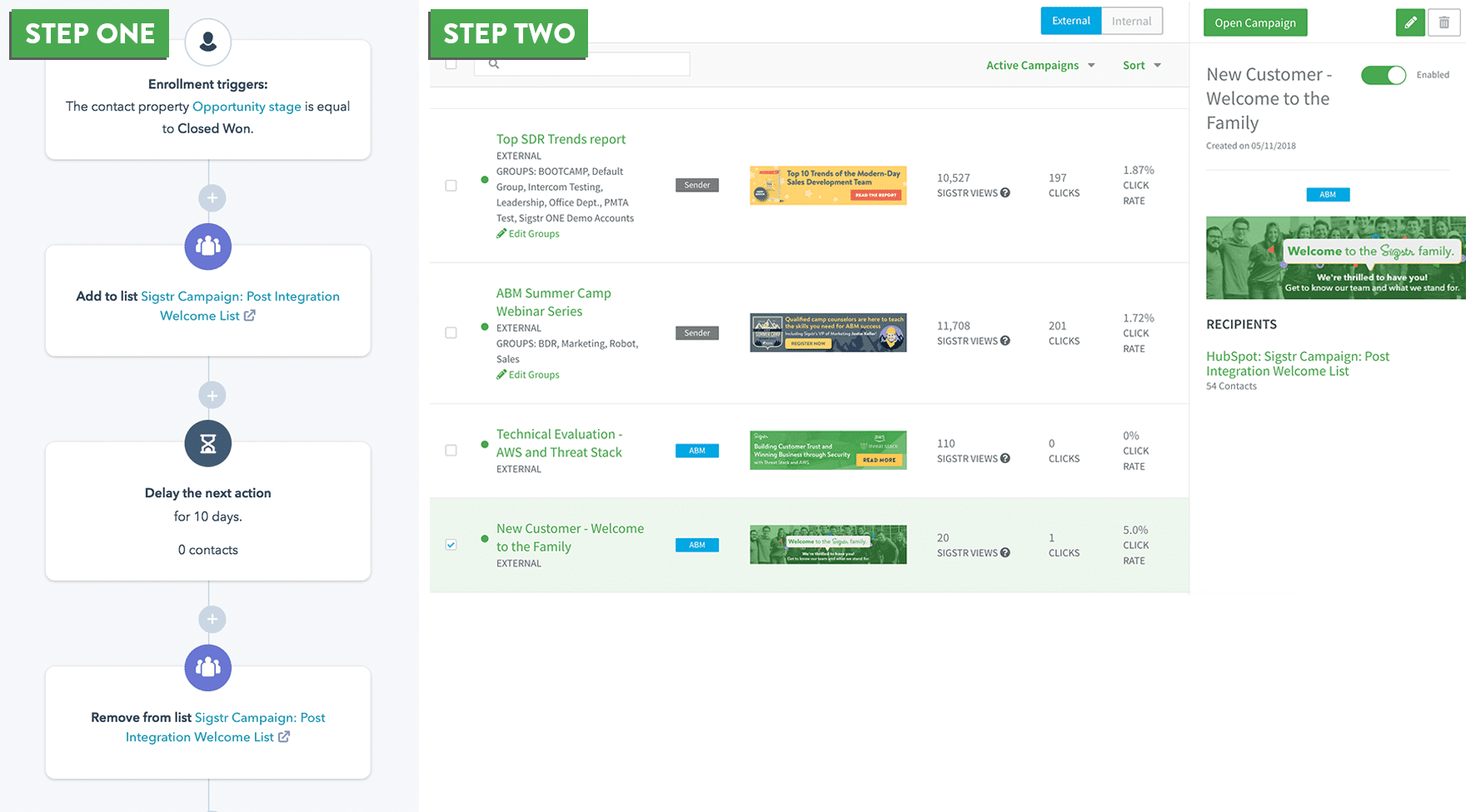Most marketers have a love/hate relationship with marketing technology. On one hand, it allows us to do our jobs better by improving communication methods, providing comprehensive tracking and performance metrics, opening up new channels to reach prospects and customers, and so much more. On the other hand, it’s sometimes difficult and leads to overlapping and competing priorities. With so many marketing technologies at play, it can be hard to establish a cohesive, integrated marketing program. The good news is that with the right strategy in place, marketing technology is not only manageable, but game changing.
One of Sigstr’s priorities is to fit in seamlessly with your overarching marketing program. Whether you use HubSpot, Marketo, Salesforce, Pardot, or any other combination of CRM and marketing automation platforms, Sigstr can easily align with your marketing team’s goals and objectives. With HubSpot in particular, you can not only track the performance of email signature marketing efforts, but you can use Sigstr to trigger specific actions in HubSpot and vice versa. Intrigued? Just wait until you see how this all comes together.
Using Sigstr to Trigger HubSpot Workflows
One of Sigstr’s main analytics features is the ability to tell you which email recipients have clicked on your Sigstr campaign banners. This is better known as “recipient analytics”. Recipient analytics are tracked in the native application automatically, but with the help of the HubSpot integration, you can push recipient analytics directly into your HubSpot environment. If one of your HubSpot contacts has clicked on a Sigstr campaign banner, that activity is tracked in the same way as any other engagement. You can even create new contact profiles based on Sigstr engagements.
What’s great about this functionality is that you can use Sigstr clicks to trigger specific HubSpot workflows or to move contacts to the next step in a workflow. Need an example? Think about your marketing content. Perhaps you’re running a Sigstr campaign that promotes your latest case study. You can build out a workflow in HubSpot so that in the instance that someone clicks on your campaign, they are entered into a workflow that (1) looks to see if that person did indeed download the case study and (2) based on that answer either alerts a sales representative or enters the person into a nurture stream. It’s a marketing nerd’s dream come true.
Also worth mentioning – you don’t have to have a Sigstr engagement trigger the start of a workflow. You can also use a Sigstr click to simply take a contact to the next step in a workflow. Anything is possible!
Using HubSpot to Trigger Sigstr Campaigns
On the flip side of the coin, you can also use HubSpot workflows to trigger specific campaigns in Sigstr. Sigstr’s ABM functionality allows you to target email recipients with content tailored to each individual. How? You can either import a list of recipients you’d like to target or – the easier method – import contacts from a third party platform. The HubSpot integration allows you to import smart and static lists straight to Sigstr to align to campaigns now and in the future.
So how does this tie into workflows? You can build workflows to automatically move contacts on and off HubSpot static lists and those lists can be aligned to specific Sigstr campaigns. A great example of this is tied to opportunity stage. Most marketers align their content strategy to the stage of an opportunity a prospect or customer is in. For example, at Sigstr, we know a new prospect is likely more interested in an overview video of our application while a customer cares more about product enablement. Your Sigstr campaigns should reflect these differences and using HubSpot workflows, they can! Let’s see how it’s done.
In HubSpot, you can set your enrollment trigger* and then specify which static list the enrolled contacts should be moved to. As long as that static list is tied to a campaign in Sigstr, everyone on the list will automatically start seeing new Sigstr campaign banners in your employee emails. You can specify the period of time you’d like the campaign to show by moving the contacts off of the list after a certain number of days. Or if you really want to go wild, you can automatically move them to a new static list.
If using the opportunity stage as a trigger doesn’t excite you, don’t worry. There are countless activities you can use as enrollment triggers. We’ve even compiled a list to get you started.
Potential Enrollment Triggers
- Attended Event
- Completed Demo
- Downloaded Content
- Met with Sales Team
- Completed Implementation
- Upgraded Services/Product
- Watched Video
- Attended Webinar
Main takeaway? The opportunities are endless! Evaluate your various marketing initiatives and think about how email signature marketing should fit in. Once you have a strategy in place, building out the workflows is easy!
Connecting your assorted marketing platforms can be a daunting task, but the results are worth the added effort. If you can create a true marketing ecosystem where all your platforms are connected and working together, you’ll magnify your marketing efforts exponentially. Plus, with all that automation, you’ll have some extra time in the break room!
You can learn more about the Sigstr + HubSpot integration here. And let us know if you have any questions about tying Sigstr, HubSpot, or any other platform together! Our team would be happy to chat!
*If you’re using the HubSpot/Salesforce integration to dictate the opportunity stage, make sure contacts are listed within the Salesforce opportunity.