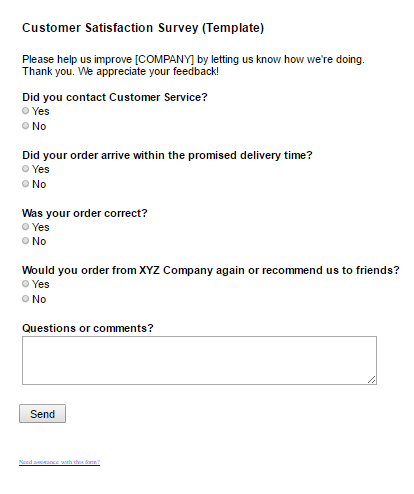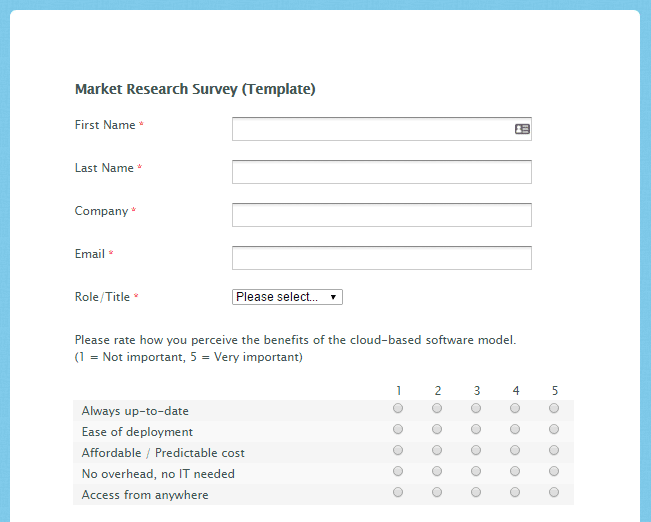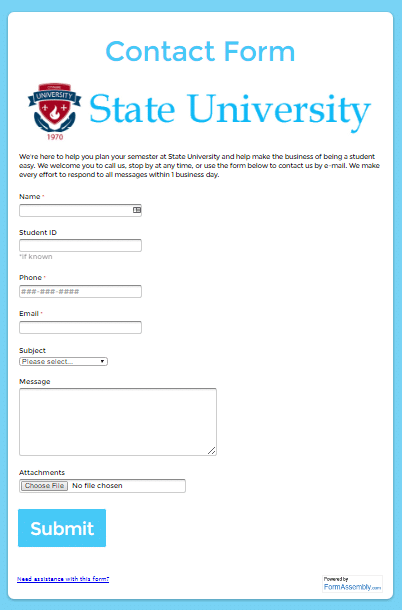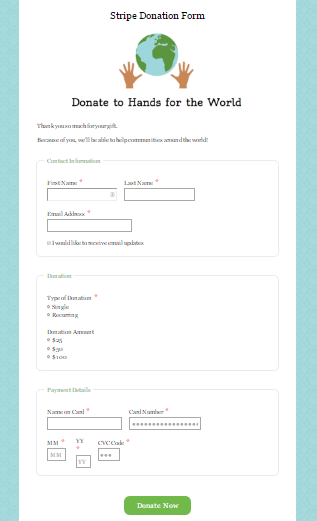This post is from our partners at FormAssembly, a form creation and data collection tool that helps organizations of all types gather important information and streamline workflows. Interested in creating the forms we’ll discuss below? Sign up for a free trial of FormAssembly to see how it works.
At FormAssembly, we believe you can make forms for just about any purpose. But after you’ve created a form, you need people to fill it out. What’s the best way to get your form sent out to as many potential respondents as possible, you may ask? Email. Sixty-four percent of companies consider email marketing their top channel in terms of effectiveness; and VentureBeat data shows that email marketing yields an ROI as high as 222 percent.
Put customer satisfaction, donation and survey forms into your email signature and get it noticed. Here are some examples (with screenshots of a few of our templates) of forms that work well through modern email signatures.
Customer Service Ratings
If you miss the chance to snag your customer’s feedback on your website, give it another go through an email. Linking a campaign to a quick customer service form in your email signature can be just the reminder your customers need to deliver their feedback.
Something to think about, though, if your goal is to increase feedback response, realize your customers are probably short on time. I know I’m guilty of replying “No” when even one of my favorite apps asks me if I want leave feedback. Even the shortest of customer feedback surveys can seem like a chore. Combat this by highlighting how quick and easy the form is to fill out with copy like, “Fill out this 2-question survey!” or “Do you have 45 seconds? Let us know what you think of our customer service team!”
Surveys
Your audience is a huge source of valuable data. Conducting surveys can help you uncover insights about your customers and help you to create a stronger product or more targeted service. When conducting a survey, you should consider a variety of promotion tactics so that you take all opportunities to get it in front of your customers. Email and email signatures should definitely be included in these tactics.
Another piece of advice on making the most out of surveys? Keep them short. Concise surveys are less intimidating to your customers and they can force you to choose more focused, strategic questions that will ultimately deliver more useful data.
Special Offers
Gated content is a pretty popular tactic in inbound marketing. It’s content that users can access in exchange for their email addresses and other information. Using an employee email signature service like Sigstr, try including a link to your company’s latest content offering. That way, you can get it in front of more people and have the opportunity to capture more lead information.
You could also include a link to the content and the related form in an email that’s part of a lead nurturing campaign. HubSpot’s research shows lead nurturing emails had nearly three times (8 percent as opposed to 3 percent) the clickthrough rate of other marketing emails sent.
The form below is a simple contact form that could be modified for gated content. Ask for specific information and deliver a file download after it’s been submitted.
Donations
A well-crafted donation request email with a link to a donation form can be an effective fundraising tactic. Be sure to give potential donors a good reason to donate by using your email as a vehicle to explain your mission and giving examples of what kind of impact a potential donor’s contribution could have.
With any form, make it as simple as possible for your customers to take action and fill it out. Donation forms present a unique challenge, but there are several things you can do to improve the experience of payment forms and increase conversion:
- Simplify the design for a better user experience.
- Allow easy donation by offering more than one way to pay.
- Organize and break up long forms into multiple pages.
- Enable SSL to put visitors at ease.
- Be clear, concise and direct in any copy.
Effective form creation is tough, that’s no secret. It involves just about equal parts psychology, copywriting and technical skills, plus an eye for design. Don’t let your hard work go to waste. Use email, and modern email signatures, as an owned channel to promote your forms and increase conversions.