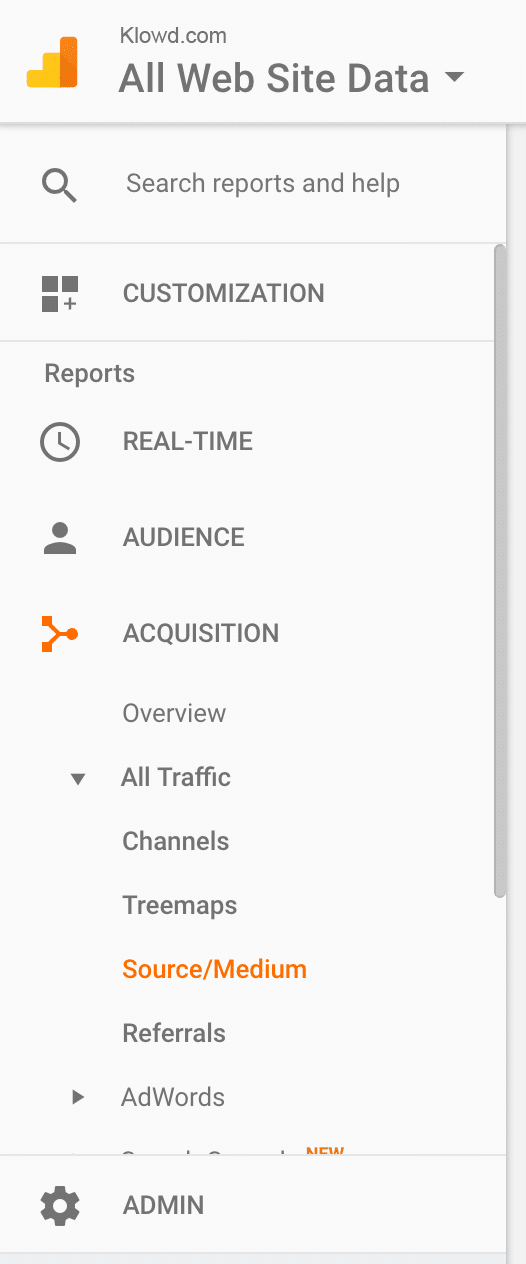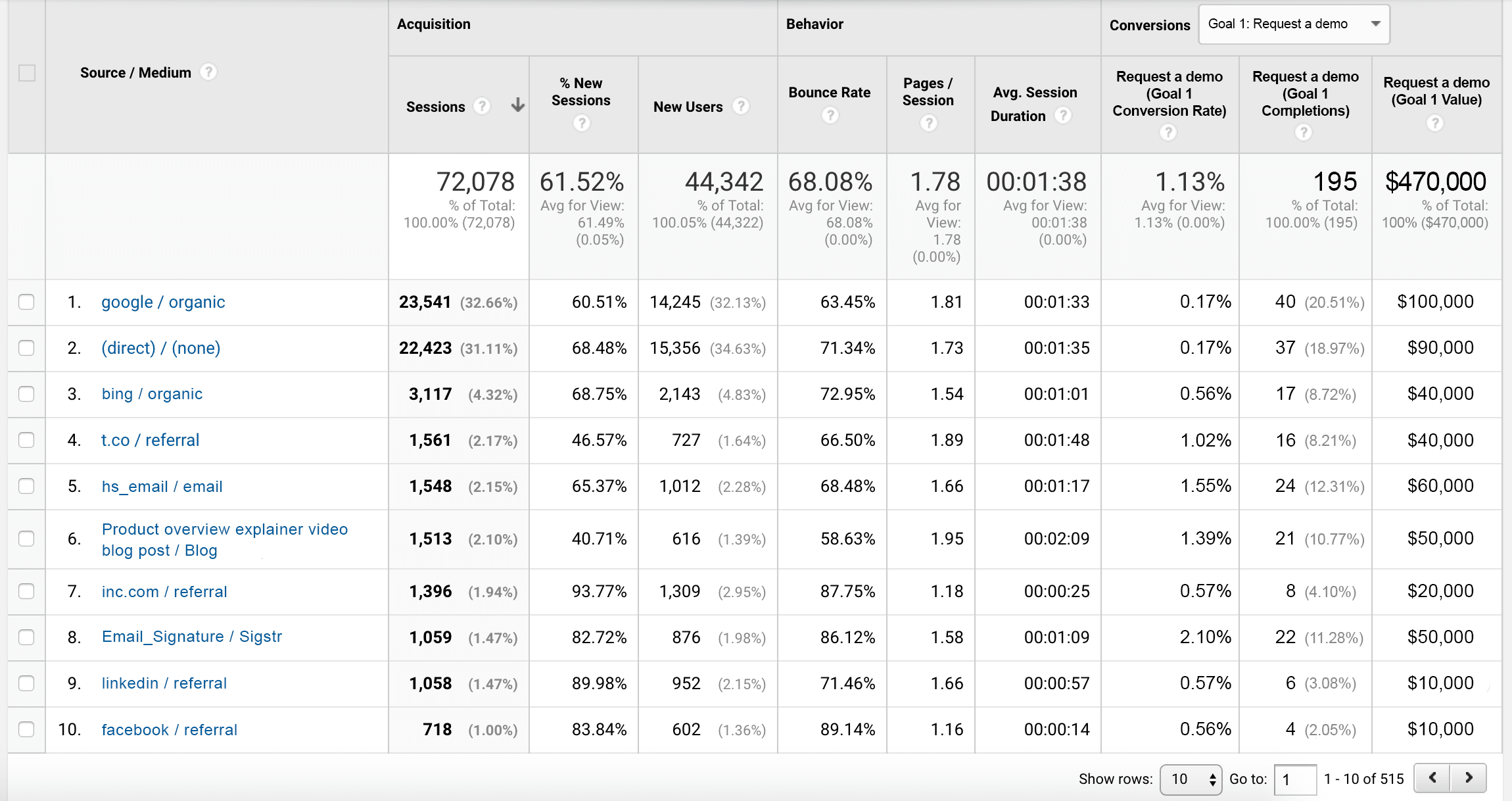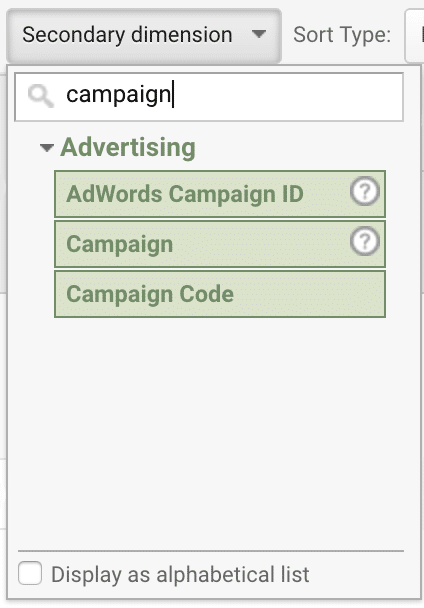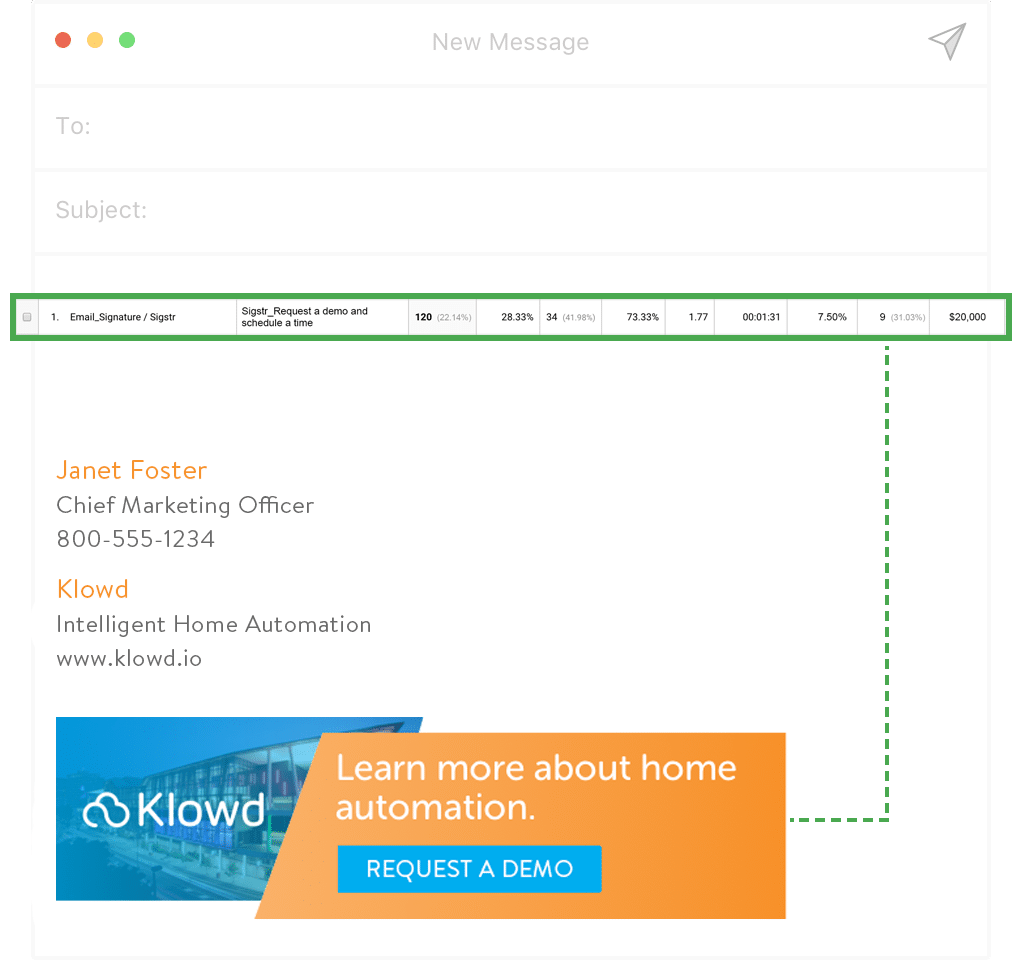Marketers are obsessed with numbers. How many views did we see on that blog post? What was the click-through rate with that CTA? How well did our campaign perform? No matter what type of marketer you are, we’re all curious about the numbers.
A popular resource for all marketers (and sometimes their main go-to for “the numbers”) is Google Analytics. From page views to conversions, we can see the full picture on how a specific channel is performing.
Just like LinkedIn or Facebook, you can use Google Analytics to see traffic and conversions sourced from employee email. Your employee’s corporate email signature can help distribute the right content (to the right people) and drive conversions. Sigstr and Google Analytics make it easy to track your success and compare your results with other channels.
Below is a step-by-step guide on how to set this up. But before we jump in, a few things will need to be in place. This includes:
1. One or more corporate email signature campaigns running in your Sigstr account (if you aren’t a Sigstr customer yet, let’s talk). Make sure they point to a page that is associated with your Google Analytics account and is collecting data. If you’re unsure about either of these, check out this Analytics Help article.
2. Based on the conversions that matter most to your business, you will need to create one or more goal conversions. This Analytics Help article can help you get there. Goal conversions aren’t required, and without them, marketers can still see how many sessions or views are generated from a specific source. However, if you’d like to see how your traffic is converting, setting up a goal conversion is necessary.
Step 1
Log into your Google Analytics account and shift your attention to the left navigation bar. In this case, let’s focus on the Acquisition dropdown, All Traffic, then Source/Medium.
Step 2
Pick your preferred time range (in the top right). A list of top sources/mediums will then populate. Look for “Email_Signature / Sigstr” as this will tell you the number of sessions and new users that have been generated from your employees’ email signatures. It can also show how this traffic has translated to conversions. This is all possible because the Sigstr platform automatically appends UTM parameters to your corporate email signature campaigns.
In this case, “Request a demo” is the conversion goal and “Goal 1 Value” is associated with a dollar amount. Our fictional company being used for this example (Klowd) assumes that for every four demos requested and scheduled, they can expect one new closed/won deal. Their current average contract value is $10,000, so each new deal won results in $10,000 ACV.
Step 3
The view above shows us how much we much we can attribute to employee email as a channel. If you’re curious about the success of each Sigstr campaign within this channel, click on “Email Signature / Sigstr” and go to the “Secondary dimension” drop down (pictured below).
After clicking on “Campaign” (use the search bar if needed), you now see a view that breaks down each Sigstr campaign. The title of your campaign in Sigstr (“New website launch” for example) will show up as the campaign label in Google Analytics.
Klowd’s “Request a demo and schedule a time” campaign generated 120 sessions to their website, which resulted in 9 goal completions and a goal value of $20,000. Coupled with Sigstr’s analytics around number of impressions, clicks and click-through rate, a marketer now has a top-to-bottom view on their corporate email signature campaign.
Step 4
Step back and analyze the data. Recognize what’s working and what can be improved. Map back to the campaign design and determine which of those performed the best. Is there a specific resource or call-to-action that resonates most with your audience?
By using Sigstr and Google Analytics together to recognize trends (and how they lead to conversions), marketers can learn as they launch each new campaign. Our world has never been noisier, so we need to be creative with the production of our content and how we deliver it to the right audience.
Employee email is a channel that can be used to reach the right people at the right time. With the corporate email signature and Sigstr’s platform, marketers have a secret weapon to deliver their content and track the results.