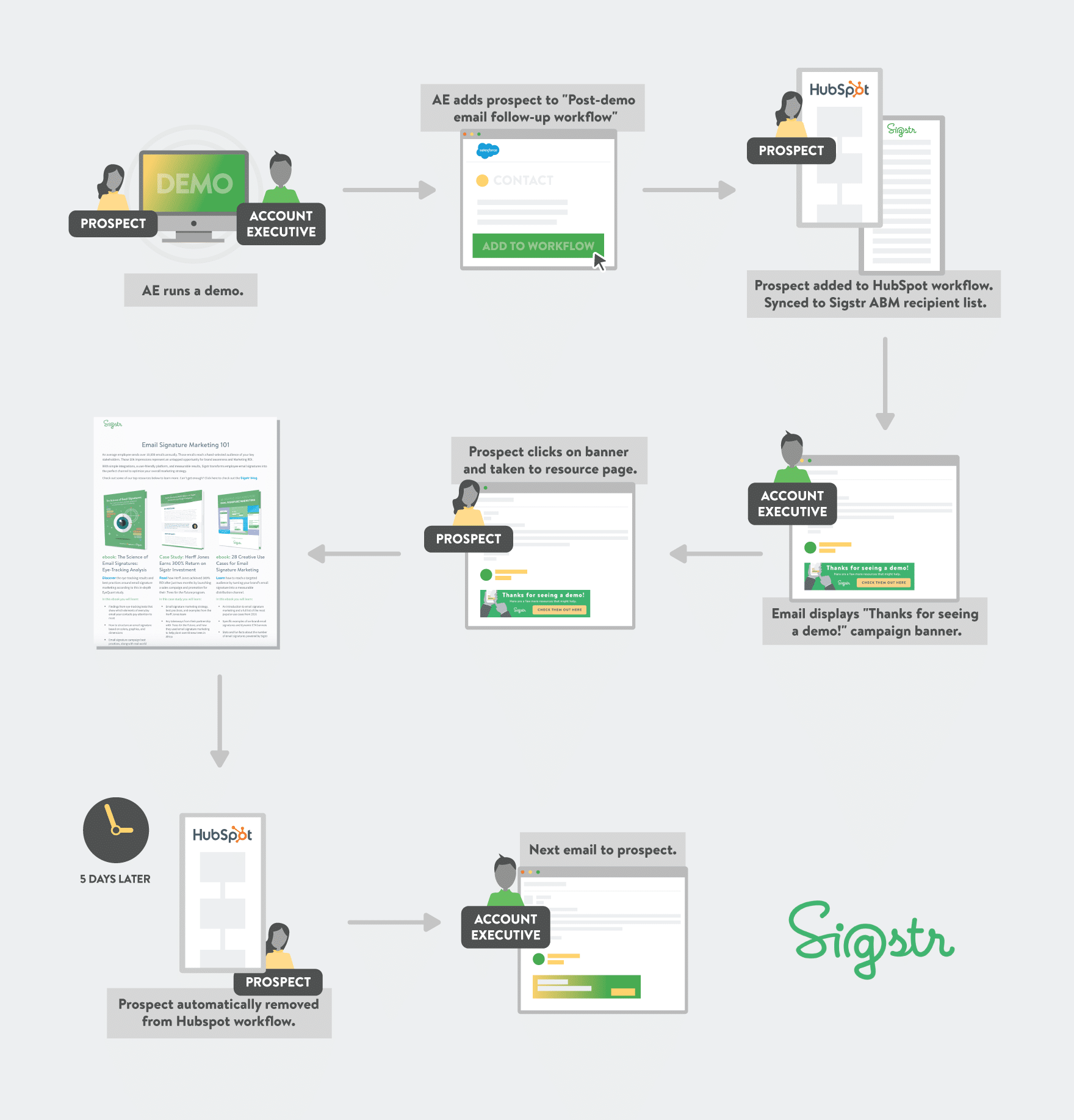Personalized marketing messages and relevant content all help convert leads into demos or meetings for your sales team. But what about after the demo? It’s usually up to the account executive to send a sales follow up email that (hopefully) helps progress the deal to the next stage.
Just like your company’s website, collateral, and newsletter, these one-to-one emails with prospects leave a lasting brand impression. As a result, it’s important to compose these messages in a way that proudly represents your entire company while also encouraging a clear action and standing out amongst the crowd. In this case, the “crowd” being the hundreds of other emails the prospect receives on a weekly basis.
All easier said than done, right? We agree. That’s a lot to pack into one email.
If you break down this type of message into each of its components, however, you’ll find tons of opportunities to transform “just another email” into a personalized and authentic brand touchpoint. Here are five ideas for your next post-demo email:
1. Restate one fun fact you learned about them during the call
Who says it has to 100% “down to business” all of the time? The prospect on the other end of the line is also a human being, so going out of your way to relate to him or her shows that you’re not a robot and that you actually care. And it doesn’t always have to be about the weather! Here are a few examples:
“You mentioned on the call that you’re headed to New Orleans next week for vacation. I was just there last year and really enjoyed eating at GW Fins (the lobster dumplings are amazing). Happy to recommend any other go-to spots if you need ideas! Just let me know :)”
“I noticed that you’re a big Chicago Cubs fan. Are you going to any games this summer? I’ll be there in July to see them take on the Cardinals. Let me know if you have any favorite spots my family and I should check out before the game!”
2. Recap their main objectives, goals, or desired business outcome
A lot can be discussed during demos or slide deck presentations, especially when it extends to an hour. So be sure to record it, go back and review main talking points, and list them out in the follow-up email. Recap the call in a way where their most important initiatives line up with your product’s value prop. For example…
“I know we talked a lot about customer education and how that’s a top priority for your team this year. Sigstr’s ability to promote tutorial videos, knowledge base articles, and user group meetings within employee email can help get your resources in front of the right customers.”
3. Be appreciative of their time and the opportunity to help
Yes, this may be a simple one, but it goes a long way. Always be sure to thank the prospect for their time and show your excitement for the opportunity. Everyone is busy and sometimes spread thin across many different responsibilities, so time is valuable. They didn’t HAVE to take a demo with you, so let them know how much you appreciate and value their time. And if you’re not genuinely enthusiastic about how your product or service can help them achieve their goals, then they won’t be either. Excitement is contagious and it starts with you!
4. Provide clear next steps with a timeline
It’s always important to view every interaction as a way to progress a prospect relationship or sales cycle. Laying out clear and concise next steps with a proposed timeline can help you stay in the driver’s seat. These open-ended questions do not…
- “So when do you want to meet next?”
- “Are you interested in buying soon?”
- “When can I expect to hear from you?”
Instead, be more specific and make it easy for the prospect to take the next step by providing options.
“Based on what we covered today and what else we need to learn around IT requirements, I think it makes sense to schedule a quick 15-minute call early next week. Does Monday at noon or Tuesday at 2pm EST work for you?”
5. Use email signature marketing to stand out
In addition to the recommendations above, email signature marketing will also help you stand out amongst the other hundreds of emails hitting your prospect’s inbox. Data shows that email recipients are attracted to branded email signatures with call-to-action banners within the first three seconds of opening an email. So if you have their attention, why not take it one step further and include messaging that is personalized and specific to the email recipient?
Here’s how we’re using email signature marketing with marketing automation today to make it happen:
1. An account executive runs a demo for a particular prospect.
2. After the demo, the AE immediately opens up Salesforce and goes to the contact view of that particular prospect. Within the contact view, the AE will scroll down to the HubSpot Intelligence section and click “Add to post-demo email follow-up workflow.”
3. Behind the scenes, the prospect will be added to a HubSpot workflow that automatically adds them to a target list. Note: this is because we have HubSpot synced with Salesforce. HubSpot is also integrated with our Sigstr account, so we’re able to sync that same HubSpot list and assign it to a specific email signature campaign.
4. This is all possible with Sigstr’s ABM functionality, where teams target accounts or individual contacts with specific content that is most relevant to the email recipient. So, when the Account Executive sends the follow-up email to the prospect, they know that their email signature will automatically display the “Thanks for seeing a demo!” banner.
5. Timely messaging leads to a higher chance of engagement, so let’s assume the prospect does in fact click on the account executive’s email signature campaign.
6. The prospect will then be taken to a page that shares more about email signature marketing with Sigstr’s top content resources.
7. Because this banner is specific to a time-based event, we set up a rule within the HubSpot workflow that automatically removes the prospect from the targeted list after five days.
8. When the AE emails the prospect again in the future (assuming it’s after five days), his or her email signature will automatically update to a new campaign banner.
Bonus: Want even more automation? Assign specific email signature banners to different sales stages set in your CRM or marketing automation. When the prospect is moved to a different sales stage, they will also move to a new target list.
Are there any ideas or techniques that we missed? Let us know how you personalize demo follow-up emails by tweeting @SigstrApp.